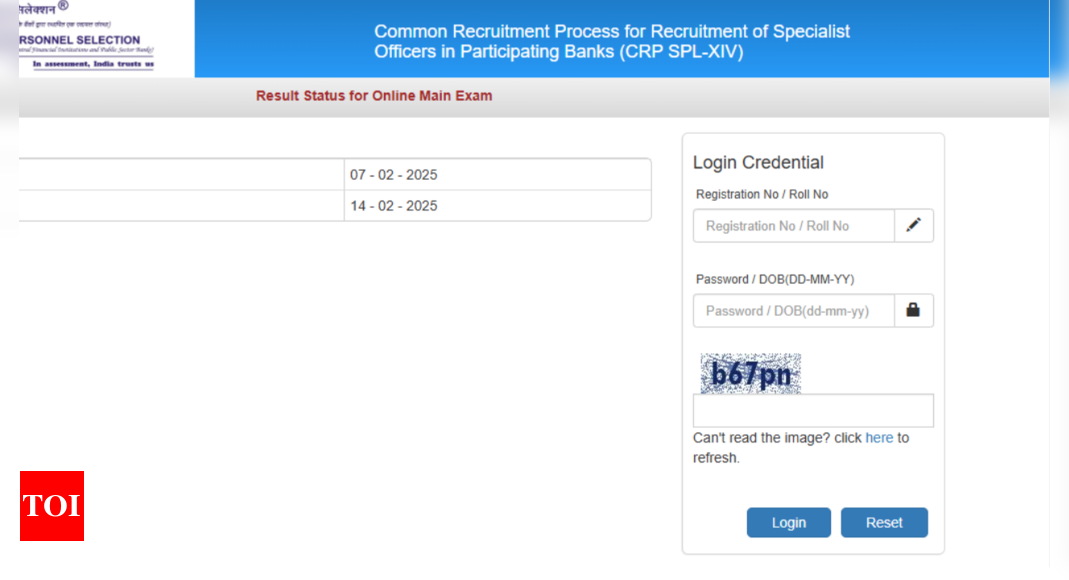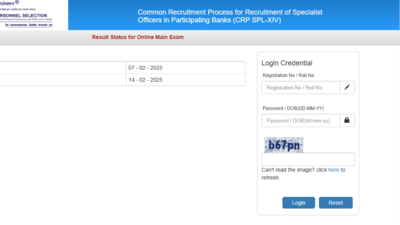The Institute of Banking Personnel Selection (IBPS) has declared the results for the Specialist Officer (SO) Mains exam today, February 7. Candidates who appeared for the SO recruitment examination can visit the official website, i.e., ibps.in, to check and download the IBPS SO Mains Result 2024. Candidates can use their login credentials such as registration number and date of birth along with captcha code to download the IBPS SO mains 2024 result. The result will be available on the official website from February 7 to February 14, 2025. The online main examination was held in December 2024.
IBSP SO Mains Result 2024: Steps to check
Candidates can follow these steps to check and download the IBPS SO Mains Result 2024:
Step 1: Visit the official website, i.e., ibps.in.
Step 2: On the homepage, click on the link that reads, ‘Result Status of Online Main Examination for CRP-SPL-XIV’.
Step 3: A new page will appear on the screen.
Step 4: Enter the asked credentials and click on submit.
Step 5: Your IBPS SO Mains Result will appear on the screen.
Step 6: Check your result, download it and take a printout of it for future reference.
Candidates can click on this link to check and download the IBPS SO Mains Result 2024.
For more information, candidates are advised to visit the official website of the Institute of Banking Personnel Selection.