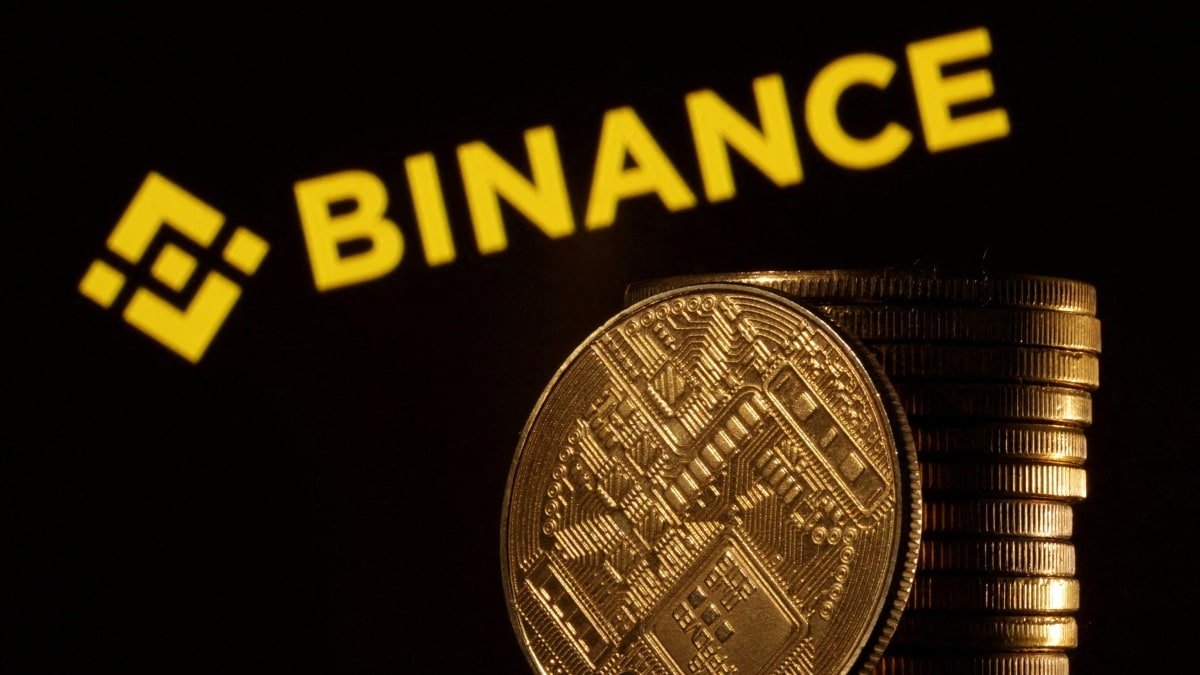The Short Message Service Centre (SMSC) is a pivotal component in mobile networks, ensuring the efficient routing and delivery of SMS messages. For BSNL users, configuring the correct Message Centre Number is essential to guarantee seamless transmission and reception of text messages. An incorrect or outdated SMSC number can lead to failures in message delivery, causing inconvenience to users. This comprehensive guide provides an updated list of BSNL Message Centre Numbers for all Indian states and union territories, along with detailed instructions on how to modify them if necessary.
BSNL Message Centre Numbers for All States and Union Territories
Below is a comprehensive list of BSNL Message Centre Numbers categorised by state and union territory:
| State/Union Territory | Message Centre Number |
|---|---|
| Andhra Pradesh | +91 9442009997 |
| Arunachal Pradesh | +91 9434099997 |
| Assam | +91 9434099997 |
| Bihar | +91 9434099997 |
| Chhattisgarh | +91 9422099997 |
| Goa | +91 9422099997 |
| Gujarat | +91 9422099997 |
| Haryana | +91 9417099997 |
| Himachal Pradesh | +91 9417099997 |
| Jammu and Kashmir | +91 9417099997 |
| Jharkhand | +91 9434099997 |
| Karnataka | +91 9442099997 |
| Kerala | +91 9442099997 |
| Madhya Pradesh | +91 9422099997 |
| Maharashtra | +91 9422099997 |
| Manipur | +91 9434099997 |
| Meghalaya | +91 9434099997 |
| Mizoram | +91 9434099997 |
| Nagaland | +91 9434099997 |
| Odisha | +91 9434099997 |
| Punjab | +91 9417099997 |
| Rajasthan | +91 9417099997 |
| Sikkim | +91 9434099997 |
| Tamil Nadu | +91 9442099997 |
| Telangana | +91 9442099997 |
| Tripura | +91 9434099997 |
| Uttar Pradesh (East) | +91 9417099997 |
| Uttar Pradesh (West) | +91 9417099997 |
| Uttarakhand | +91 9417099997 |
| West Bengal | +91 9434099997 |
| Andaman and Nicobar Islands | +91 9434099997 |
| Chandigarh | +91 9417099997 |
| Dadra and Nagar Haveli and Daman and Diu | +91 9422099997 |
| Lakshadweep | +91 9442099997 |
| Delhi | +91 9417099997 |
| Puducherry | +91 9442099997 |
Note: In regions where the Message Centre Number is not explicitly specified, users can try using the numbers designated for neighbouring states or contact BSNL customer support for assistance. We have also written the numbers of the neighbouring states for contacts that were not specified.
How to Change BSNL SMS Centre Number
If you’re experiencing issues with sending or receiving SMS, it might be due to an incorrect Message Centre Number configuration. Here’s how you can change it:
Change BSNL Message Centre Number via USSD Code
- Open the Phone app on your device.
- Dial ##4636## to access the testing menu.
- Select Phone Information.
- Scroll down to find the SMSC field.
- Tap Refresh to view the current SMSC number.
- Enter the correct BSNL Message Centre Number for your state or union territory.
- Tap Update to save the changes.
Change BSNL Message Centre Number via Message Settings
- Open the default messaging app on your device.
- Tap on the menu icon (three dots) and select Settings.
- Navigate to More Settings or Advanced Settings.
- Select Text Messages or SMS.
- Locate the Message Centre option.
- Enter the appropriate BSNL Message Centre Number for your state or union territory.
- Save the changes.
Frequently Asked Questions
What are the benefits of using the BSNL Message Centre/SMS Centre Number?
The Message Centre Number ensures that your SMS messages are routed correctly through the network. An accurate configuration guarantees timely delivery and receipt of messages. Incorrect settings can lead to failures in sending or receiving SMS.
Can a BSNL SIM receive SMS internationally?
Yes, BSNL SIM cards can receive SMS from international numbers, provided international roaming services are active and the handset supports global text messaging. Ensure that your device is compatible and that international services are enabled on your SIM.
What is the BSNL customer message number?
The BSNL customer message number, also known as the Message Centre Number, varies by state and union territory. Refer to the state-wise and union territory-wise list provided above to find the appropriate number for your region.
For the latest tech news and reviews, follow Gadgets 360 on X, Facebook, WhatsApp, Threads and Google News. For the latest videos on gadgets and tech, subscribe to our YouTube channel. If you want to know everything about top influencers, follow our in-house Who’sThat360 on Instagram and YouTube.